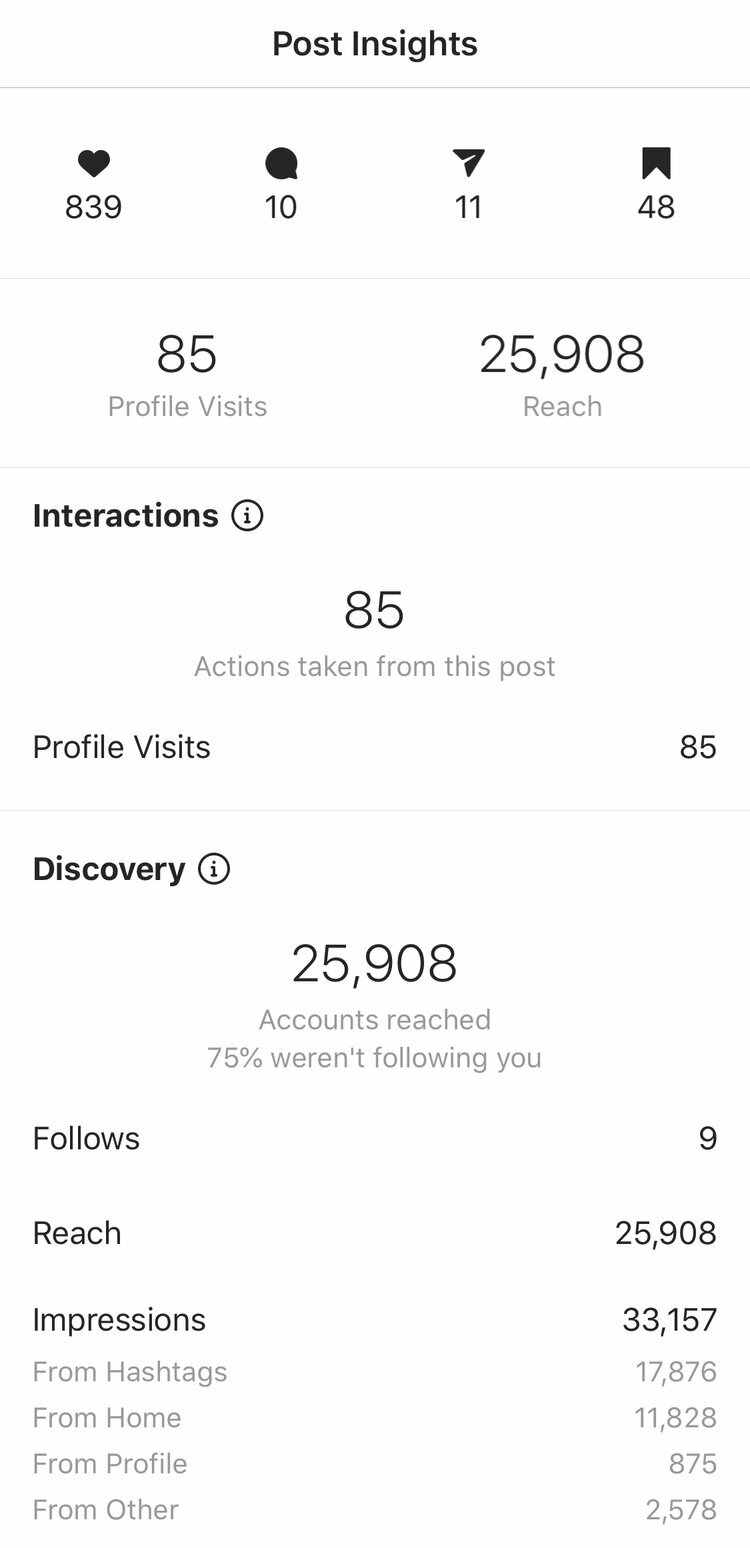7 Places Where You Can Amplify Influencer Content
Most brands spend the majority of their amplification efforts on Meta-owned properties Facebook and Instagram (and if you need some tips on Facebook amplification, we have those), but there are a number of platforms that allow amplification.
Expand your amplification strategy. Expand your campaign reach.
Most brands spend the majority of their amplification efforts on Meta-owned properties Facebook and Instagram (and if you need some tips on Facebook amplification, we have those), but there are a number of platforms that allow amplification:
1) TikTok
Brands on TikTok can amplify and whitelist influencer content to run as video ads. They can also boost brand-posted content to target audiences.
2) Pinterest
While Pinterest doesn’t support the option to whitelist influencer content at the moment, brands can run photo, video, shopping, and carousel Pins as ads.
3) Twitter
Twitter’s Promoted Ads feature allows brands to promote Tweets to specific audiences (these Tweets don’t have to show up on the brand’s profile). Brands can also whitelist Influencer content to create Promoted Ads that appear from the influencer’s handle.
4) Snapchat
Snapchat supports a number of advertising options, including pre- and mid-roll ads, branded filters and lenses, story ads, and catalogs.
5) LinkedIn
LinkedIn provides a number of advertising options, including image, video, carousel, and event ads, as well as message ads and pre-filled forms for lead generation.
6) YouTube
YouTube allows brands to run pre-roll and mid-roll video ads.
7) Hulu
Hulu has recently launched the Beta for their self-service advertising platform, allowing brands to set target audiences and market video content during Hulu content ad breaks.
Now that you know where you can amplify influencer content, let’s work together to strategize your next influencer marketing campaign. Get in touch with us here.
4 Ways To Use Instagram Guides
We’ve laid out the basics of Instagram Guides. Now it’s time to discuss some applications for this feature of Instagram.
Extend your brand identity and partner with influencers to make the most of your Instagram profile.
We’ve laid out the basics of Instagram Guides. Now it’s time to discuss some applications for this feature of Instagram. We find Instagram Guides so valuable because they provide a number of ways for you to build out your brand identity, share products, and provide information about your company, all without users having to leave the Instagram app. Frictionless brand experiences are essential to converting viewers into customers, so the more they can access in a centralized location, the better.
How Can You Use Guides In Your Next Instagram Campaign?
1) Curated Shopping Picks
Product Guides are a great way to showcase your brand’s latest collections, curate best-sellers, or display influencer favorites. If your brand has an Instagram Shop, a Product Guide will help encourage social media followers to shop your brand with ease. You can also add photos, either from your account or from another user’s, and tag shoppable items below it as a clickable, shoppable catalog that lives within your Instagram profile.
2) Mini Blog
Influencers have been turning to Instagram Guides as a way to write out mini blog posts that can live on the Instagram platform rather than a separately-hosted website. The ability to combine text and imagery allows for powerful storytelling, and for smaller accounts that are unable to include swipe-up links in their Instagram Story, they can share a clickable preview of their Guide and drive readers.
For brands, a blog-style Guide could highlight user-generated content, share inspiration imagery for the latest collection, or feature interview questions with team members or interesting individuals who relate to your brand’s ethos.
3) Travel Guide
Places Guides are so helpful in creating travel and location-based recommendations for your audience. This could include a guide to a far-off locale that’s influenced your brand, a list of local recommendations where your brand headquarters are located, or anything else related to destinations near and far.
4) Tips & Tricks
A great way to utilize Guides is as a visual FAQ. What do people want to know about your brand? Are there secrets to making the most of your product? Different ways to wear or experience items? You can use Instagram Guides as a place to centrally store different Reel and IGTV tutorials, answer frequently asked questions, and provide expert tips on making the most of your product.
No matter how you decide to implement Guides into your Instagram marketing strategy, we see this as a perfect opportunity to partner with influencers to develop innovative Guide content. Whether they’re sharing the must-have products from your brand or showing your followers through a tour of their hometown, Guides present a unique way to extend your brand and find creative partners to help curate the content.
Ready to work with influencers on an Instagram Guide? We can help pair you with the perfect creators.
Instagram Guides, Explained
One of Instagram’s newer features is also one of its most underutilized. We’re breaking down the basics of Instagram Guides.
One of Instagram’s newer features is also one of its most underutilized. We’re breaking down the basics of Instagram Guides.
The debut of Instagram Guides went under the radar for most. When they were first introduced to a select number of wellness-focused accounts in May of 2020, the world had more pressing matters, understandably. By the time Guides became a feature that all users could access in November 2020, other, flashier features like Reels and the revamped Shops tab captured the headlines instead, leaving Instagram Guides an unexplored feature for most.
We see Instagram Guides as an exciting way to make the most of your brand’s Instagram profile. In fact, we use it across both Lytehouse and Socialyte to highlight the brands and influencers we work with.
Let’s break down the basics of Instagram Guides so you can understand why they could be a big part of your next Instagram marketing initiative.
What Are Guides?
Guides are a way to share content, locations, and products as a collection. You can think of them as mini blogs or catalogues that are accessible directly on Instagram.
There are 3 types of Guides you can create:
Places - Ideal for local recommendations and travel guides
Products - To share product recommendations or curate catalogues using items available on Instagram Shops
Posts - Can share either posts from your own profile or posts that you’ve saved from other creators
How Do I Create A Guide?
To create a Guide, click the “Create” button on Instagram (that little Plus sign in the top right corner) and select “Guide”. You will then be prompted to select one of the 3 Guide types (Places, Products, or Posts). From there, you’ll be able to add entries to your Guide.
For Places and Products Guides, you can add saved places or products or search for ones you’re thinking of. You also have the option to add in saved photos, either from your own profile or from other creators, to accompany each listed place or product.
For Posts Guides, you’ll have the option to add saved posts or posts from your profile.
Once you’ve added in your entries, you’ll need to select a cover image, title your Guide, as well as each entry. You also have the option to add a Guide description as well as captions beneath each entry, if desired.
You can save Guides as a draft if needed. Once you’re satisfied with your Guide, press “Publish” and the Guide will appear as a tab under your Instagram profile (with a map icon).
How Many Posts Can Be Added To A Guide?
Guides currently allow up to 30 entries per Guide.
What Types Of Posts Can Be Added To A Guide?
If you can save it, you can add it to a Guide!
In-feed posts, Reels, IGTV videos, products, and places can all be added to Guides.
How Can Guides Be Shared?
One issue with Guides is that, currently, you cannot share them to your main “feed”; instead they live under their own tab on a user’s profile. Because of that, they’re not as visible as other post types, but there are ways to share them.
Guides can be shared to your Story or sent via Direct Message to accounts. You can also share a link to your Guide and share across different websites or messaging platforms that way.
Now that you have the basics of Instagram Guides down, read this post for some ideas on how to incorporate Guides into your brand’s channel or next Instagram marketing campaign.
Have more questions about Instagram Guides or anything else social media? Let’s chat.
Using Instagram Reels and TikTok Strategically
Instagram Reels is being touted as a major competitor to TikTok, but how exactly do the two short-form video tools stack up against one another?
It was only a matter of time before a competitor came for TikTok. In early August, Instagram launched their competitor feature, Instagram Reels, and with the future of TikTok unclear, digital marketers and creators alike are asking how to use the two apps strategically.
Like TikTok, Instagram Reels allows users to upload 15-second videos set to music with easy-to-navigate editing tools that make it a breeze to film content without ever leaving the app. Both apps also feature a scrolling feed of videos (on TikTok, the For You Page; on Instagram Reels, the Discover Tab) that make it easy to discover content from new creators, not just the ones you are already following.
While Instagram Reels lacks some of the features that TikTok possesses (videos can’t be longer than 30 seconds at the time of writing this, and the analytics of Reels are practically nonexistent at the moment) it is clear to see why so many people are referring to TikTok and Reels as twins.
However, there is a major difference between TikTok and Instagram Reels that alters how users interact with each app and the video content that is shared: user demographics.
Gen-Z vs. Millennials: Who Do You Want To Reach?
TikTok has grown in popularity with Millennial and older generations in recent months, but the majority of their user base is Gen-Z, with almost half of users between the ages of 18 and 24. Instagram’s usership, however, skews toward Millennial audiences, with 33% of users falling between the ages of 25 to 34.
Depending on your target demographics, you may want to prioritize one app over the other. Entertainment, affordable fashion & beauty, and fast food brands have found great success marketing to teen and young adult audiences on TikTok, whereas brands with an older target audience will find that more millennials still prefer Instagram as their main social media platform. Determining who you want to reach on social media and which platforms they use the most will help you plan how much to invest in TikTok vs. Instagram Reels content.
Think Of TikTok As An Experimental Playground
Another way to utilize TikTok is to think of it as a great place to experiment with new types of content. Because the app is newer and the way their discovery algorithm displays videos to both people who follow you and people that TikTok thinks will like your content, each and every video theoretically has the potential to go viral. The better your content performs initially, the more times it will appear on people’s For You Pages.
Since a video could be shown to thousands regardless of your follower number, TikTok is a great place to try trends, experiment with new content, and test out what users respond to best. It is normal for some videos to perform better than others, so there is less pressure for every single piece of content to perform.
Use Analytics To Support What You Post On Instagram Reels
An easy way to get the most bang for your buck with content creation is to share videos across both TikTok and Instagram Reels. However, you should think strategically about what videos to share from TikTok to Reels and vice versa. Use the analytics you have on your Instagram account (need a refresher on interpreting analytics? Here’s an explainer) and think about the types of content that your audience responds to best on Instagram. From there, you can curate the videos you re-share to Reels.
For example, a nail polish brand may get thousands of views on TikTok for their take on a popular dance trend, but that trend may not make sense to Instagram’s audience. Despite performing well on TikTok, that video may not be best to reshare on Reels. However, nail art videos may have previously performed well on Instagram, so it’s likely that nail art Reels will also resonate with your audience.
Reels should be seen as another extension of your brand’s Instagram persona. In the same way that Instagram Stories allowed brands to share more “relatable” content that tied back to the brand’s tone and voice on their feed, Reels should be used as another way to create content that ties in to your brand’s social media identity.
No matter which platform you lean into more with your social media strategy, Lytehouse can help you perfect your content and match you with influencers to create engaging Reels and TikToks on your behalf.
How To Start An Instagram Live Series For Your Brand
Thinking of launching an Instagram Live series for your brand channel? Follow these tips to make it a success.
Have you noticed an increase in Instagram Live sessions lately? As the world stays home and practices social distancing, social media has become an important means of staying connected. In the absence of in-person events and meetings, live streaming in particular has emerged as the next best thing.
Going live on Instagram is a great way to stay connected with your audience and utilize influencer partners. Thinking of launching an Instagram Live series on your brand’s channel? Here are some keys to finding success.
Integrate Into Your Influencer Marketing
The biggest goal of hosting Instagram Lives is to build your community, and there is no better way to do this than partnering with influencers. Hosting livestreams on your Instagram channel will help build a sense of community with your existing followers, but having an influencer join in as a co-host will help grow both of your audiences, as followers of either account will be notified about the Instagram Live.
Enlisting influencers to join in your Instagram Live is a wonderful way to cross-promote and tap into a similar audience. Partner with influencers who are authentically passionate about your brand, with similar but not identical followings, for the best results.
Set A Schedule
Instagram Lives have become social media’s version of appointment television. Establishing a regular schedule of programming will set expectations for your audience and encourage them to tune in regularly, like they would their favorite weekly show.
Are you planning on going live every day? Once a week? Every other day? Whatever the case may be, be realistic about your bandwidth when determining the cadence, so as not to overextend yourself or your team members managing the Instagram Live.
You should also take a look at your audience insights to determine the dates and times your followers are most active on social media.
Define Your Niche
As mentioned, a large number of brands are launching Instagram Live series right now, so it is crucial to define your series’ niche so that you can set yourself apart from competition. Is there an activity associated with your brand that you can incorporate? (Ex. a workout attire brand hosting weekly workout sessions with fitness influencers.) Is there a cause that is near and dear to your brand’s core values? Brainstorm creative concepts to make your series stand out.
Build Anticipation
If you go live on Instagram without pre-promotion, you most likely won’t have that great of a viewer turnout. Ensure your new initiative is a success by promoting the “event” on your social media channels. Post a schedule of upcoming episodes and highlight the biographies of upcoming guests. Encourage your guests to post on their accounts as well, so their followers know to tune in. You can also use the Countdown sticker on Instagram Stories to let your audience know exactly when the Live will start and give followers the option to set a reminder timed to the countdown.
Repurpose The Content
Your Instagram Live will only last a little while on Instagram itself, but you can download your live session (make sure to do this right when ending your video, as this is the only time you will be able to download it) and utilize the video on other platforms. You can share the video to Facebook or YouTube, where it can live on for a longer period of time. Don’t forget to share the Instagram Live to your story, as well, so that audiences can catch a replay of it for 24 hours.
Instagram Story Insights, Explained
Everything you’ve ever wondered about Instagram Story Insights in one easy explainer.
Last month, we broke down everything you need to know about Instagram post insights. Now, we are taking a deeper dive into Instagram Story insights.
*Disclaimer: you will need an Instagram Business or Creator account to access full insights.
How To Access Instagram Story Insights
You can access insights for Instagram Stories several different ways:
From The Story Post: If your story is still live, you can view up-to-date story insights by clicking on the bottom left corner of each slide. This will bring up the total story views, as well as a list of accounts who have viewed the story. You can click on the bar graph icon to access insights for each individual story slide.
From Insights: From your profile, click the 3 horizontal bars in the top right corner, then click “Insights”. From there, scroll down to the “Stories” section and click “See All”. You’ll be able to see analytics for all stories posted in the past 14 days, including Reach, Link Clicks, Replies, Follows, and more. This is helpful for when you are interested in understanding overall account analytics and story insights.
From Archive: You can access detailed insights for stories posted more than 14 days ago through the archive. To access, again click the 3 horizontal bars in the top right corner, then click “Archive”. Toggle to “Stories” and from there you will see past story posts. Click on the story you wish to receive insights for, then click on the “Eye” icon in the lower left corner to access detailed insights.
Understanding Story Insight Definitions
Pulling up the detailed analytics for each story post reveals a wealth of information about how each story has performed. Here is what each insight means:
Interactions:
These numbers break down the different ways that viewers can interact with an Instagram story.
Link Clicks:
What is it? How many times viewers have “swiped up” on a link.
Why is it important to you? Link clicks are a great way to know if viewers are responding to the story content and compelled to learn more or buy the feature product. If the goal of your influencer campaign is to drive conversions, high link click numbers are a sign of campaign success. Note: only Instagram Business or Creator accounts with over 10,000 followers can currently include links in their stories.
Shares:
What is it? The number of times a story was shared, either as a direct message or onto another account’s story.
Why is it important to you? Shares are a form of user approval, as viewers not only like the content but are sending it to friends for approval, too. Shares are an important way for stories to reach new audiences, and drive up impression numbers.
Replies:
What is it? The number of times viewers send a direct message reply or share a “Quick Reaction” in response to a story.
Why is it important to you? A high number of replies suggests that the story content is highly engaging and stimulates conversation, as it warrants responses from viewers. Note: Replies can be turned off, but we usually only see this with celebrity accounts.
Website Clicks:
What is it? The number of times viewers clicked the website link in the account’s profile. Note that this is separate from “Link Clicks” which refers to the specific link added to the story.
Why is it important to you? Viewers clicking the link in an account’s bio are interested in learning more about the account, indicating that the story content is driving them to get to know more.
Sticker Taps:
What is it? The number of total taps on location, hashtag, mention, or product stickers on a story.
Why is it important to you? This number shows that the viewer is eager to learn more about the location, tagged accounts, shoppable products, or hashtags included in the story slide. For brands, a high number of “Sticker Taps” to their handle is a positive sign that viewers are responding well to the brand and its offerings.
Profile Visits:
What is it? The number of times an account’s profile was viewed.
Why is it important to you? This is another indication that viewers, particularly new viewers who aren’t following the account already, are attracted to learn more.
Discovery:
These numbers detail how many people view a story and how they are finding it.
Reach:
What is it? The number of unique accounts that saw a story.
Why is it important to you? Story views are an important metric for marketers, as it shows how many eyeballs are viewing the story content.
Impressions:
What is it? The amount of times a piece of content has been viewed. Impression numbers will (in most cases) be higher than the reach number, since people can view a post multiple times.
Why is it important to you? If your impression numbers are much higher than your reach numbers, this is a great sign that your content warrants multiple views and has created a lasting impression.
Follows:
What is it? The number of accounts that started following an account after viewing a story.
Why is it important to you? A high number next to “Follows” suggests that the content is attracting new audiences to learn more about the account.
Navigation:
What is it? How viewers are looking through an account’s story. There are few different ways viewers can navigate through the story, including:
Back: The number of taps to view the previous story slide on an account.
Forward: The number of taps to see the next story slide on an account.
Next Story: The number of taps to the next account’s story.
Exited: The number of taps to leave an account’s story.
Why is it important to you? Other than “Back” you want these numbers to be as low as possible relative to the account holder's benchmarks, as it means that viewers are clicking through your story rapidly, or even deciding to move on to a new account’s story. If viewers are hitting the “Back” button on a story, however, that means they wanted to look at the slide again in order to take in the information presented. This is a good sign, as it means that the story slide content warrants repeat viewing (and will help increase the “Impressions” number).
Instagram Insights, Explained
Understand the different components of Instagram Insights so you can create high-performing social media content for you or a brand you manage.
Understanding the definitions behind Instagram analytics is integral to know how your content is performing and the types of content to which audiences are responding. Whether monitoring the success of your brand’s own Instagram account or that of an influencer program, understanding different insight numbers will help you create content that resonates and set informed KPIs.
Here is everything you need to know about Instagram post analytics.
*Disclaimer: you will need an Instagram Business or Creator account to access full insights
The Instagram Engagement Icons & How Each Is Important To You
When you click the “View Insights” button on a specific Instagram post, a page will appear with 4 icons and numbers beneath each one, like below:
An example of top-line Instagram post insights
Likes (Indicated by the “Heart” Icon):
What is it? A like is a user’s stamp of approval on a post and is one of the biggest measures of “engagement” i.e. how much users are responding to the content.
Why is it important to you? Because clicking the “heart” button takes little effort, likes aren’t as valued as other types of engagement (see below).
With Instagram considering doing away with publicly-viewable likes, the value of like numbers will only continue to decrease. However, agencies like Socialyte that have first- and third-party access to analytics will still be able to see like numbers, so don’t count their value out completely.
Comments (Indicated by the “Speech Bubble” Icon):
What is it? The number of comments a post receives is listed under the “thought bubble” icon.
Why is it important to you? Posts with a lot of comments are often not only aesthetically pleasing or enjoyable, but many have asked viewers to engage and share their thoughts and feedback. Because commenting takes more effort than just clicking the “heart” button and liking something, comments are typically seen as more valuable than likes. They indicate a meaningful connection between you and your audience.
It should be noted that quantity of comments doesn’t always equate to quality. 10 thought-out responses to a prompt in your post, for example, can be more valuable than 100 comments that are simply the “heart” emoji, as it demonstrates your audience is commenting thoughtfully and truly engaged with the post.
Shares (Indicated by the “Paper Airplane” Icon):
What is it? Users can share a post by clicking the “paper plane” icon, either through direct messages with friends, or to their Instagram Story. A shareable post can be anything posted to Instagram, including your own, from a hilarious meme to a news update to a cute pair of boots that someone wants to share with their friend.
Why is it important to you? Shares are another form of user approval. Not only does the user like the content, but they are sending it to friends for approval as well. When a user shares content in this way, it reaches new audiences and allows for the content creator to gain potential followers, ultimately driving post impressions (more on that later).
Saves (Indicated by the “Bookmark” Icon):
What is it? Users can bookmark content for future reference using the save button. Recipes, tutorials, and inspirational posts are saved most often.
Why is it important to you? If you are hoping to educate or inspire others through your content, high save numbers signal that your content is working and are an indication that similar content should be created and shared in the future.
Together, likes, comments, saves, and shares make up a post’s engagement number. Engagement is a valuable metric for marketers because it means that viewers are responding to the content. If engagement numbers are low relative to the corresponding following (we call this “engagement rate,” or total number of engagements [industry standard is likes + comments] divided by an account’s total following), it may signal that followers are not interested or do not see the value in the content that is being presented to them. Conversely, if the engagement rate is on the higher end, followers are interested in the content that is being consistently shared.
Understanding Post Insights
If you swipe up on the “Post Insights” overview, more detailed insights will appear. It will look something like this:
An example of what full Instagram post insights look like
Profile Visits:
What is it? How many people clicked through to your profile from your post.
Why is it important to you? The higher the number the better, as it indicates your post was intriguing enough to explore your page more. It is also a good indicator as to what content is attracting new viewers to learn more about you.
Reach:
What is it? The number of unique accounts that saw a post, either in the home feed, Discover tab, hashtag or location search, or tagged posts
Why is it important to you? Reach is the best indicator of content performance, and a higher reach usually leads to higher engagement metrics.
Impressions:
What is it? The amount of times a piece of content has been viewed. Impression numbers will (in most cases) be higher than the reach number, since people can view a post multiple times.
Why is it important to you? If your impression numbers are much higher than your reach numbers, this is a great sign that your content warrants multiple views and has created a lasting impression.
Instagram breaks down the source of impressions even further, as seen below:
From Hashtags: This indicates that people discovered your content via hashtags. Adding a few strategic hashtags increases your post’s visibility and searchability. Tag relevant search terms that are applicable to your post so that people who aren’t following you can discover your content (for example: tagging a breakfast recipe with #breakfastrecipe so users searching for new meal ideas find your post).
From Home: This means that your post appeared on your followers’ home feeds. In an ideal world, 100% of your followers would see everything you post, but this isn’t typically the case, as Instagram’s algorithm prioritizes the posts a user sees first by a number of factors, including recency, interest, and user relationships.
If this number is high (i.e. close to your follower number), that means a large percentage of the people who follow you are viewing your content directly on their home feeds. This is a great sign, as it indicates you are doing a good job activating your audience on a consistent basis.
From Profile: This number comes from the amount of times a user clicked on your post directly from your profile.
Other: Impressions under the “Other” category can come from a variety of sources, including post shares, saves, photo and video tags, mentions, and post notifications.
Now that you have better insight on the meanings behind different Instagram post analytics, you’ll be able to recognize what content performs well and how your channel is acquiring new followers. Use these insights to develop a strong Instagram marketing strategy moving forward.
What Hiding Instagram Followers Means For Digital Marketers
Instagram has started testing hiding public likes on profiles. Here is what it means for the world of digital marketing.
Big changes are sweeping across Instagram. After running tests internationally, Instagram has begun testing hiding likes and video views in the United States. While users themselves will still be able to view how many likes or video views they receive on a specific post, their followers won’t see those numbers.
Instagram CEO Adam Mosseri explained that the decision to remove public likes stemmed from mental health and hopes that the disappearance of likes will take away competition and pressure users can feel when on the app. However, some users, particularly those in the digital marketing world, are concerned that this will dramatically decrease engagement rates and also make it harder to identify legitimate influencers.
Whether you are supportive of this update or nervous, there is no doubt that the way we use Instagram will change moving forward.
Here is what to expect as hidden engagement becomes permanent.
Likes Will Be Hidden, Not Gone
One of the biggest misconceptions about Instagram’s latest test is that likes are disappearing. Technically, they are still around, and users can still see how many likes they receive. Likes will just stop being publicly available.
When coordinating an influencer campaign, you should be requesting post analytics from influencers as to get the full engagement picture including likes received on their posts.
Analytical Tools Will Be Essential
Additionally, analytical tools and platforms will be able to access analytics, especially if they have first-party access to an influencer’s profile.
Investing in analytical tools that can access and track key metrics will be pertinent to successful campaigns moving forward. The hiding of likes “will push brands more so than ever to move towards using first- and third-party data access to receive an influencer’s overall analytics,” our founder Beca Alexander asserts.
Engagement Rates Will Likely Decrease
Feedback from general Instagram users has been positive, but creators are understandably concerned that their engagement rates will suffer. Without the public incentive to like a post, followers will instead engage more with content that is relatable, interactive, or creative, rather than what is popular. For instance, influencers in Australia, where hidden likes have been tested, noticed an overall decrease in engagement, though there were a few instances of increased likes as well.
As the testing continues, expect engagement rates to fall before leveling out again, so take this into consideration when vetting potential influencers to partner with and focus on other engagement metrics instead.
Other Engagement Benchmarks Will Be More Valuable
Likes have always been susceptible to fraud, as users can purchase likes from third-party apps, so hiding likes will disincentivize bought engagement. This will allow the truly influential creators to stand out, while those who have purchased fake engagement are left behind.
Other forms of engagement including comments, saves, and shares will become even more valuable, as will statistics like reach, impressions, and views. Our Director of Brand Partnerships, Amanda Sorenson, welcomes this development, stating that “brands have been placing far too much emphasis on influencers’ ‘worth’ by measuring how many likes they receive on an image” while overlooking an influencer’s true connection with their audience. “Just because an influencer receives hundreds or thousands of likes, it doesn’t mean they can sell your product.”
Brands and agencies will instead look at the larger analytical picture as they assess the performance of digital campaigns.
Influencers Can Stop Stressing, Start Creating
From a creator standpoint, hidden likes are a positive change. As Instagram has become more saturated and competition amongst creators has increased, users feel pressure to only post certain things based on how many likes they receive.
Without public like counts, influencers can stop stressing over what will receive the most likes and focus on content creation itself. “Over the past few years,” says our Director of Talent, Becca Bahrke, “we’ve seen Instagram turn into a place where people feel pressured to have the jaw-dropping, perfect photo that shows a glimpse into the best version of their life.” With the removal of public likes, Bahrke continues that “the hope is that this will minimize that pressure for not just content creators, but also real everyday people so they can share the content that they enjoy.” With an increased focus on authenticity on social media, hiding likes will help bring back an authentic feel to the platform.
How To Spot Fake Instagram Followers And Engagement
Find out the tricks to spotting fake followers, likes, and comments on social media and ensure you are working with authentic influencers.
As soon as people realized a social media following could bring paid partnerships, fake followers, likes, and comments have been a prevalent tactic to garner brand attention. It’s an epidemic that plagues influencers of all sizes. A nano influencer might buy a few thousand followers to bump themselves up to the next influencer tier, or a mid-tier influencer might buy likes and comments to counteract decreasing engagement rates.
The onslaught of fake followers, likes, comments, and views is a major issue for obvious reasons. Influencers with fake followings and/or engagement are making fraudulent claims about their audience reach, which can hurt the brands that invest in influencer marketing. This year, cyber-security firm Cheq estimates brands will lose $1.3 billion marketing to fake followers. This leads to poor return on investment for influencer marketing campaigns and a general distrust of influencer marketing.
Keep your brand from wasting money on influencers with fraudulent followings by following our guide to spotting fake engagement:
Keep An Eye On Follower Spikes
It is natural for follower numbers to grow gradually for most people. Unless someone gains a massive following overnight after appearing on a TV show or movie, most followings will increase at a steady rate. If someone’s following is jumping drastically then plateauing, you can be pretty certain that they are purchasing followers.
As brands have gotten wise to these huge following jumps, some fake follower companies now offer “drip” followers, where you can gain thousands of followers but split them up over time so it seems like a natural, steady follower gain. Because of this, there are a few other indicators to look for on an influencer’s profile.
Track Engagement Rates
A lot of wannabe influencers stop at purchasing fake followers, which makes it painfully apparent when their engagement rates do not match up with their follower count, since these bot followers don’t actually interact or engage with content.
Industry standards for engagement rates are currently around 1% to 3%. Smaller influencers tend to have higher engagement rates, while larger influencers may have lower rates. If someone has an engagement rate of 6% then, you can assume that they have an authentic and engaged audience. However, if an influencer has an engagement rate of 0.5%, you may be dealing with someone who has purchased followers.
Look For Patterns
Now that brands have gotten savvier and look beyond just follower numbers, users have in return started purchasing likes and comments to falsely bolster their engagement rates and keep the ruse up.
If you find an account that consistently gets the same number of likes, give or take a few, or always has 100 comments on each post, no matter what the photo is, they might be purchasing engagement.
For normal social media users, it is common for some posts to do better than others. Maybe they share a “filler” post, or share a photo at a time when fewer people are on the platform; for whatever reason, most users recognize that not every post will be a massive hit. So if you come across a profile where every post is getting the same number of likes and comments, you should be wary.
Check The Follower Accounts
If you are suspicious about an influencer’s following, take a look at the followers. There are a few ways to identify a bot account:
Their username has dozens of numbers, or a random combination of letters
There is no profile photo
They have few followers, but follow thousands of accounts
They have few (or even zero) posts
If they do have posts, they are all stock photos
Now, almost everyone has a small percentage of bot followers, so don’t fret if you find one or two following an influencer you’re considering working with, but if you notice a pattern of these suspicious profiles, they were probably purchased.
Analyze The Quality Of Engagement
Because comments are the highest form of engagement (since they take more effort than liking or sharing a post) they are extremely valuable. So if you find an influencer profile with hundreds of comments on each post, that’s a positive sign. However, you should take a moment to browse through these comments and check for their quality. Everyone gets a few spam comments here and there, but if there is a trend of one word comments like “Wow!” and “Awesome!” that can signal inauthentic engagement.