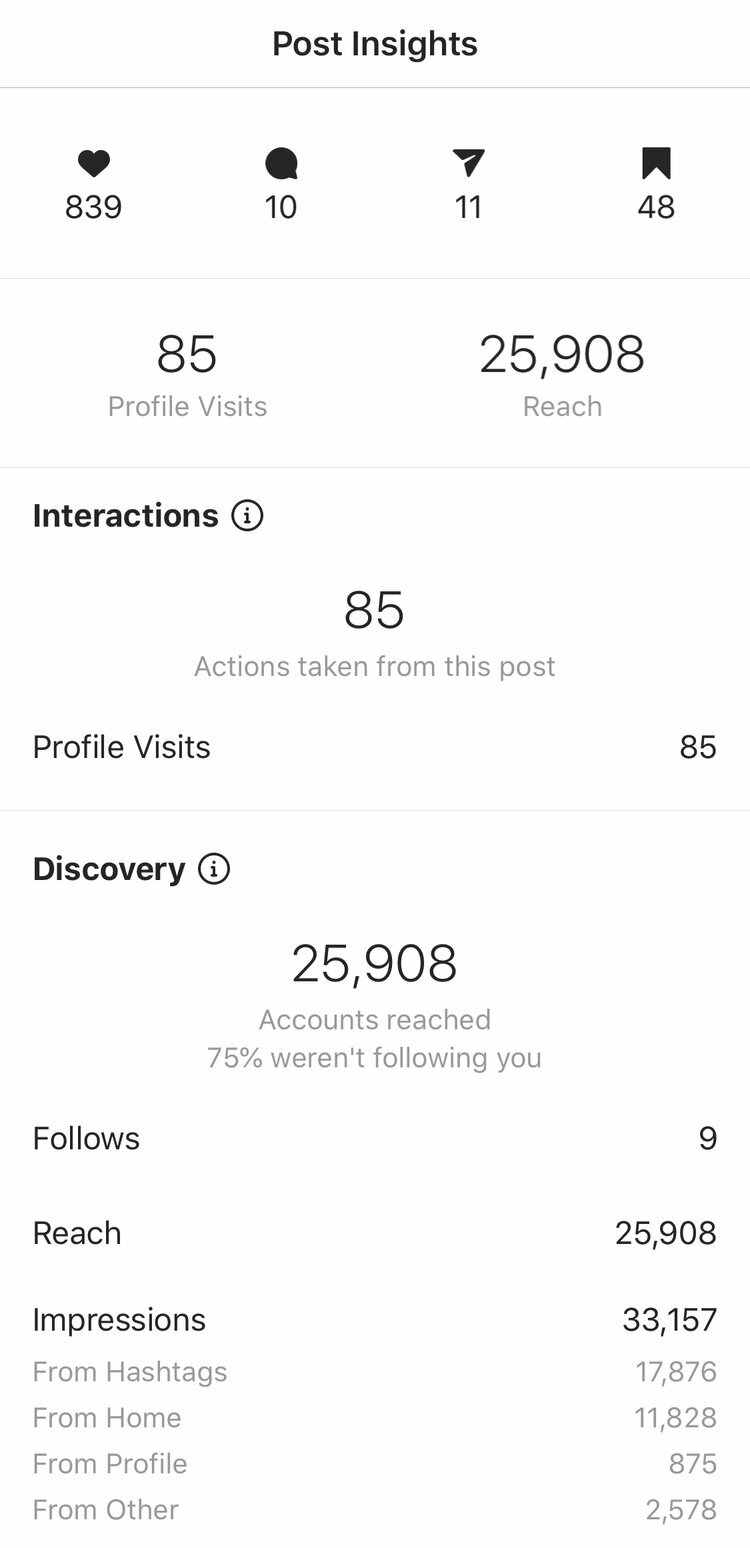Instagram Insights, Explained
Understanding the definitions behind Instagram analytics is integral to know how your content is performing and the types of content to which audiences are responding. Whether monitoring the success of your brand’s own Instagram account or that of an influencer program, understanding different insight numbers will help you create content that resonates and set informed KPIs.
Here is everything you need to know about Instagram post analytics.
*Disclaimer: you will need an Instagram Business or Creator account to access full insights
The Instagram Engagement Icons & How Each Is Important To You
When you click the “View Insights” button on a specific Instagram post, a page will appear with 4 icons and numbers beneath each one, like below:
An example of top-line Instagram post insights
Likes (Indicated by the “Heart” Icon):
What is it? A like is a user’s stamp of approval on a post and is one of the biggest measures of “engagement” i.e. how much users are responding to the content.
Why is it important to you? Because clicking the “heart” button takes little effort, likes aren’t as valued as other types of engagement (see below).
With Instagram considering doing away with publicly-viewable likes, the value of like numbers will only continue to decrease. However, agencies like Socialyte that have first- and third-party access to analytics will still be able to see like numbers, so don’t count their value out completely.
Comments (Indicated by the “Speech Bubble” Icon):
What is it? The number of comments a post receives is listed under the “thought bubble” icon.
Why is it important to you? Posts with a lot of comments are often not only aesthetically pleasing or enjoyable, but many have asked viewers to engage and share their thoughts and feedback. Because commenting takes more effort than just clicking the “heart” button and liking something, comments are typically seen as more valuable than likes. They indicate a meaningful connection between you and your audience.
It should be noted that quantity of comments doesn’t always equate to quality. 10 thought-out responses to a prompt in your post, for example, can be more valuable than 100 comments that are simply the “heart” emoji, as it demonstrates your audience is commenting thoughtfully and truly engaged with the post.
Shares (Indicated by the “Paper Airplane” Icon):
What is it? Users can share a post by clicking the “paper plane” icon, either through direct messages with friends, or to their Instagram Story. A shareable post can be anything posted to Instagram, including your own, from a hilarious meme to a news update to a cute pair of boots that someone wants to share with their friend.
Why is it important to you? Shares are another form of user approval. Not only does the user like the content, but they are sending it to friends for approval as well. When a user shares content in this way, it reaches new audiences and allows for the content creator to gain potential followers, ultimately driving post impressions (more on that later).
Saves (Indicated by the “Bookmark” Icon):
What is it? Users can bookmark content for future reference using the save button. Recipes, tutorials, and inspirational posts are saved most often.
Why is it important to you? If you are hoping to educate or inspire others through your content, high save numbers signal that your content is working and are an indication that similar content should be created and shared in the future.
Together, likes, comments, saves, and shares make up a post’s engagement number. Engagement is a valuable metric for marketers because it means that viewers are responding to the content. If engagement numbers are low relative to the corresponding following (we call this “engagement rate,” or total number of engagements [industry standard is likes + comments] divided by an account’s total following), it may signal that followers are not interested or do not see the value in the content that is being presented to them. Conversely, if the engagement rate is on the higher end, followers are interested in the content that is being consistently shared.
Understanding Post Insights
If you swipe up on the “Post Insights” overview, more detailed insights will appear. It will look something like this:
An example of what full Instagram post insights look like
Profile Visits:
What is it? How many people clicked through to your profile from your post.
Why is it important to you? The higher the number the better, as it indicates your post was intriguing enough to explore your page more. It is also a good indicator as to what content is attracting new viewers to learn more about you.
Reach:
What is it? The number of unique accounts that saw a post, either in the home feed, Discover tab, hashtag or location search, or tagged posts
Why is it important to you? Reach is the best indicator of content performance, and a higher reach usually leads to higher engagement metrics.
Impressions:
What is it? The amount of times a piece of content has been viewed. Impression numbers will (in most cases) be higher than the reach number, since people can view a post multiple times.
Why is it important to you? If your impression numbers are much higher than your reach numbers, this is a great sign that your content warrants multiple views and has created a lasting impression.
Instagram breaks down the source of impressions even further, as seen below:
From Hashtags: This indicates that people discovered your content via hashtags. Adding a few strategic hashtags increases your post’s visibility and searchability. Tag relevant search terms that are applicable to your post so that people who aren’t following you can discover your content (for example: tagging a breakfast recipe with #breakfastrecipe so users searching for new meal ideas find your post).
From Home: This means that your post appeared on your followers’ home feeds. In an ideal world, 100% of your followers would see everything you post, but this isn’t typically the case, as Instagram’s algorithm prioritizes the posts a user sees first by a number of factors, including recency, interest, and user relationships.
If this number is high (i.e. close to your follower number), that means a large percentage of the people who follow you are viewing your content directly on their home feeds. This is a great sign, as it indicates you are doing a good job activating your audience on a consistent basis.
From Profile: This number comes from the amount of times a user clicked on your post directly from your profile.
Other: Impressions under the “Other” category can come from a variety of sources, including post shares, saves, photo and video tags, mentions, and post notifications.
Now that you have better insight on the meanings behind different Instagram post analytics, you’ll be able to recognize what content performs well and how your channel is acquiring new followers. Use these insights to develop a strong Instagram marketing strategy moving forward.